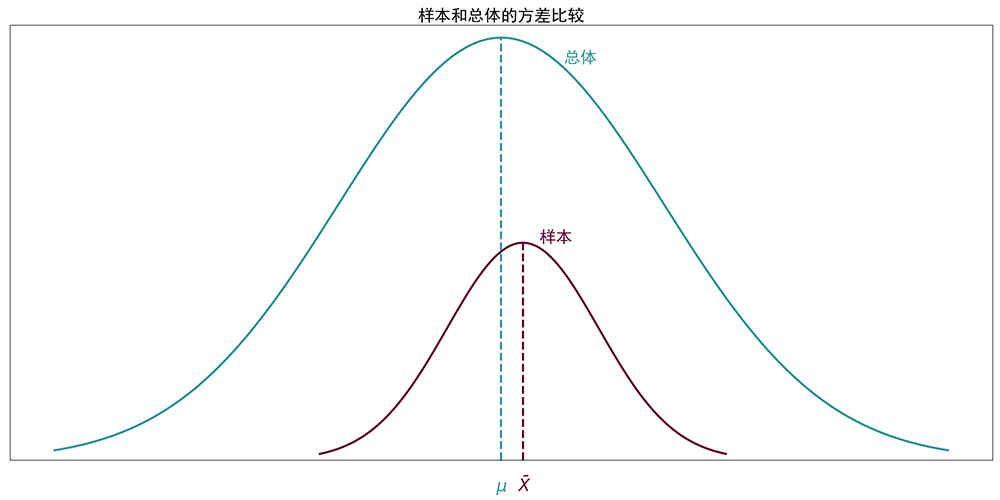Customize Onlyoffice server.
Remove any unnecessary fonts to reduce size of font files.
Pull lastest docker image of onlyoffice server. Then cope new fonts to docker container.
docker pull onlyoffice/documentserver docker stop office docker rm office docker run -i -t -d -p 5580:80 --restart=always --name=office onlyoffice/documentserver docker cp onlyoffice-fonts office:/usr/share/fonts/truetype/custom docker ps docker exec -it office bashRemoving original fonts.
rm -rf /var/www/onlyoffice/documentserver/core-fonts/* rm -rf /usr/share/fonts/X11 rm -rf /usr/share/fonts/truetype/{* except custom path}Generate new fonts cache.
bash /usr/bin/documentserver-generate-allfonts.sh
If you want update help documents for Chinese, run
cp -r /var/www/onlyoffice/documentserver/web-apps/apps/documenteditor/main/resources/help/en \
/var/www/onlyoffice/documentserver/web-apps/apps/documenteditor/main/resources/help/zh