心理和行为统计学(初级)笔记
本文分享我在考研学习期间总结的最得意的一份笔记————心理学统计笔记。
在笔记中,包含描述统计和初级推断统计在内的考研常考的大部分知识点,对于部分难度较深的知识点按照自己的理解做出了详细解释。
首页缩略图: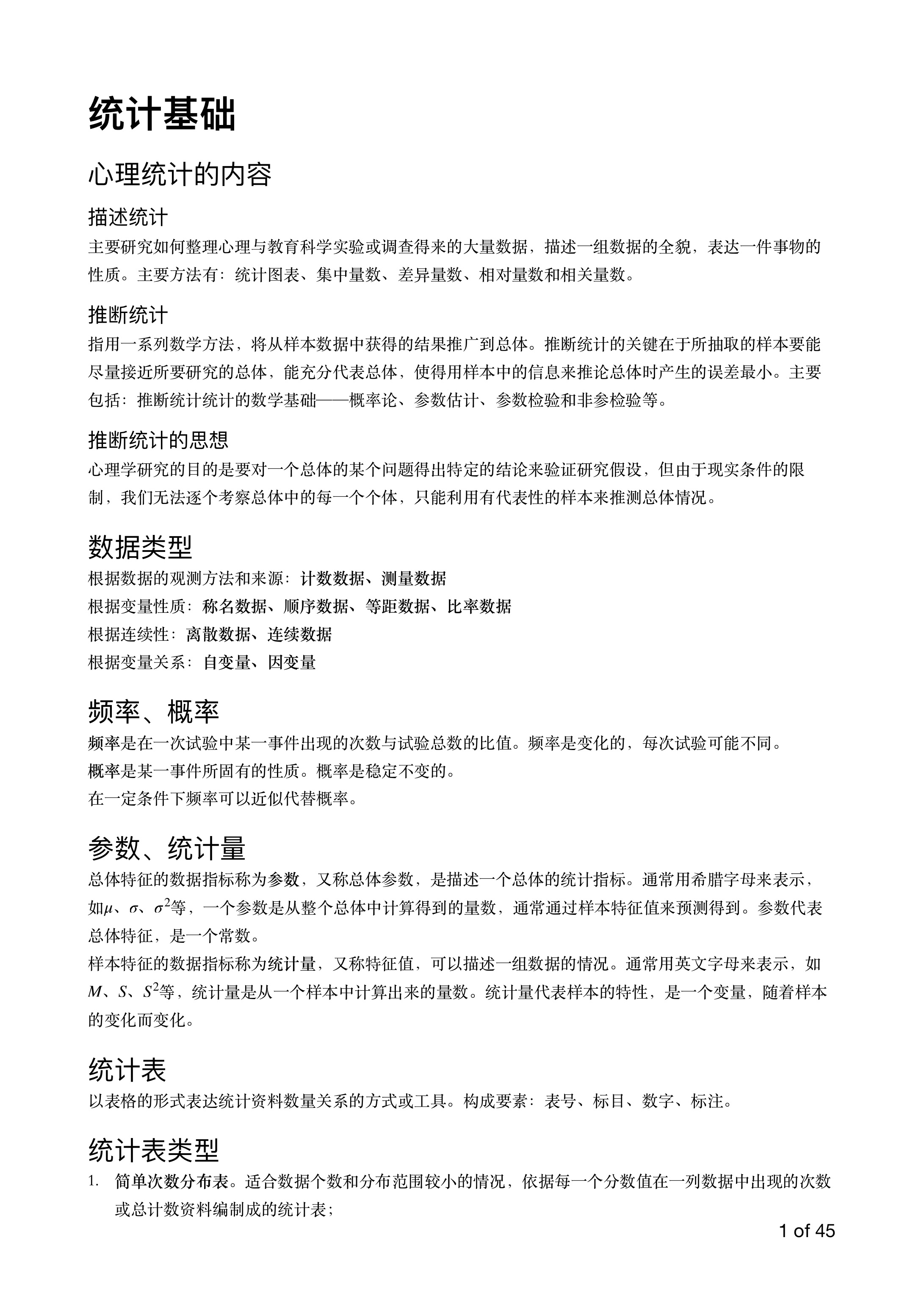
详细内容:
在新页面中打开
本文分享我在考研学习期间总结的最得意的一份笔记————心理学统计笔记。
在笔记中,包含描述统计和初级推断统计在内的考研常考的大部分知识点,对于部分难度较深的知识点按照自己的理解做出了详细解释。
首页缩略图: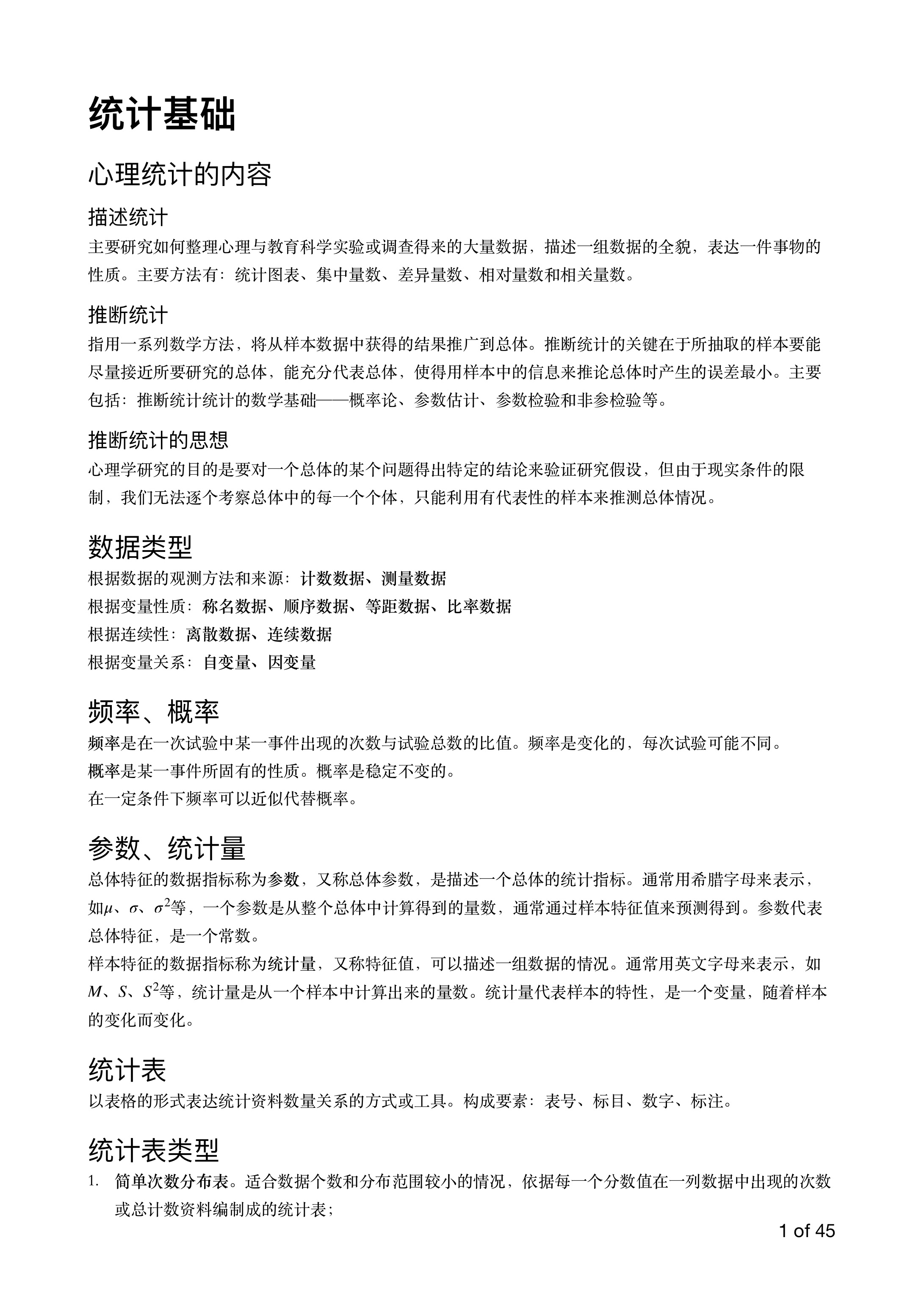
详细内容:
在新页面中打开
本来不想写经验贴,一来是懒得写,实际上也没什么经验,二来我觉得每个人都不一样,我的经验未必适合你。
本文的写作目的是给你加油打气,你要知道,王侯将相宁有种乎。
越好的学校,越公平。
如果你的大学学校不好,如果你挂过科,如果你荒废了大学学业,如果……
微博上、知乎上,很多人在问自己之前有各种各样的问题,会不会遭遇考研学校的歧视。
会,一定会。
人家高中那么努力,或者人家智商特别高,本科考入了Top2、C9、985、211,你凭什么要求和人家的起跑线一致?不可能一致的。但是这并不意味着你不能到达终点,甚至你完全有可能取得冠军。
我说点不要脸的话,我觉得自己和北大挺有缘的。从高中开始参加一些比赛,多次去过北大,一直被北大的建筑、景观吸引。本科时候在虹桥火车站偶遇一位北大化学系教授,娓娓道来地把她领域相关的东西讲给我这个门外汉听,那时我意识到原来真正博学的大教授是那么有魅力。
考研选择北大,是因为我知道,越好的学校越公平。我知道,北大法学干脆没有面试,两次笔试,真正的客观公正;我知道,在北大老师眼里,你本科的学校只有两种,1、他们听说过的,2、他们不知道的;我知道,北大许多老师自己就是专科出身,一步一步成为大教授。
实际上,我的考研复试过程,也真正印证了“越好的学校越公平”这句话。因为我不小心取得了复试第一。我承认,取得第一的运气成分特别大!但是不能否认的是,北大老师们完全没有因为我的本科是二本学校,我大学期间挂过科就认为我不能成为复试第一,他们的复试评分标准可能完全就是面试过程的20分钟里你的具体表现。
公平,有两方面含义,过程公平和结果公平。
在过程公平方面,几乎所有的学校都能做的非常好,抽签确定顺序、半结构化的面试等等。
在结果公平方面,我想说的有两件事。一、确实有许多的学校,每年都把一志愿考生的分数压的特别低,导致一志愿考生没有学上,最后四处招收985的调剂学生。对于这种学校,我认为我们应该做的就是“呸”。二、结果公平,就是有实力的人有学上,没实力的人没学上,简单的道理,许多人不懂。每年都有人说北京地区政治英语压分,每年都有二本、三本学生血泪哭诉某某学校歧视自己,这些人,可能他们永远都无法正确认识自己。承认自己复习的不够充分,承认自己运气不好多错了两道题,承认自己不适合报考学校的出题风格,有那么难吗?
2021-10.17凌晨
开学一个多月的现在,备考的很多细节都淡忘了,经验贴也不想写了,就拿帖子做个开学的心态记录吧。现在还清楚记得的就是那些时间没日没夜的煎熬,初始前不断地煎熬、自我否定,还有收到复试通知后知道自己只有不到5天时间复习的时候的恐慌、煎熬。还好咬牙坚持住了,实际上复试前要放弃的想法几乎不存在了,但是心理上的煎熬是真实的,现在回想起来都身临其境一般焦虑。有的时候我就想,我为何竟敢考Top2这样的学校,万一考不上,会多么的痛苦.....当我自己为我的二本本科感到抬不起头来的时候,考北大这个决定的做出,可能有90%是靠着一股傻劲。目前来看,考上北大算是活到现在干成的最牛B的事了。
世界上竟能产生如此美妙的旋律。
The song was composed by James Horner. James Roy Horner on Wikipedia (August 14, 1953 – June 22, 2015) was an American composer, conductor, and orchestrator of over 100 film scores. He was known for the integration of choral and electronic elements, and for his frequent use of motifs associated with Celtic music.
凌晨十分,自己的服务监控系统报警说acmore.cc有大批提交卡在正在运行状态无法评测,我第一反应是自己的代码出现了bug,本来有些无奈又有些高兴,心想不知道是哪位高手又爆出了我的代码bug。
熟练的打开IDE,远程近家里的Runner服务器,奇怪的事情发生了。
开发环境下的代码运行一切正常,远程Runner总是出现问题,查了一下log,发现竟然是Runner无法访问阿里云的重要的基础服务OSS储存!!!
我刚开始以为是家里的宽带服务出现了问题,毕竟我实在拿家用宽带做着一些商用宽带才能做的事情,便重启了一下路由器,更换了一个公网IP,结果还是无法访问。接着随手找了个站长工具ping了一下oss ip,发现山东联通的线路全部无法访问了。
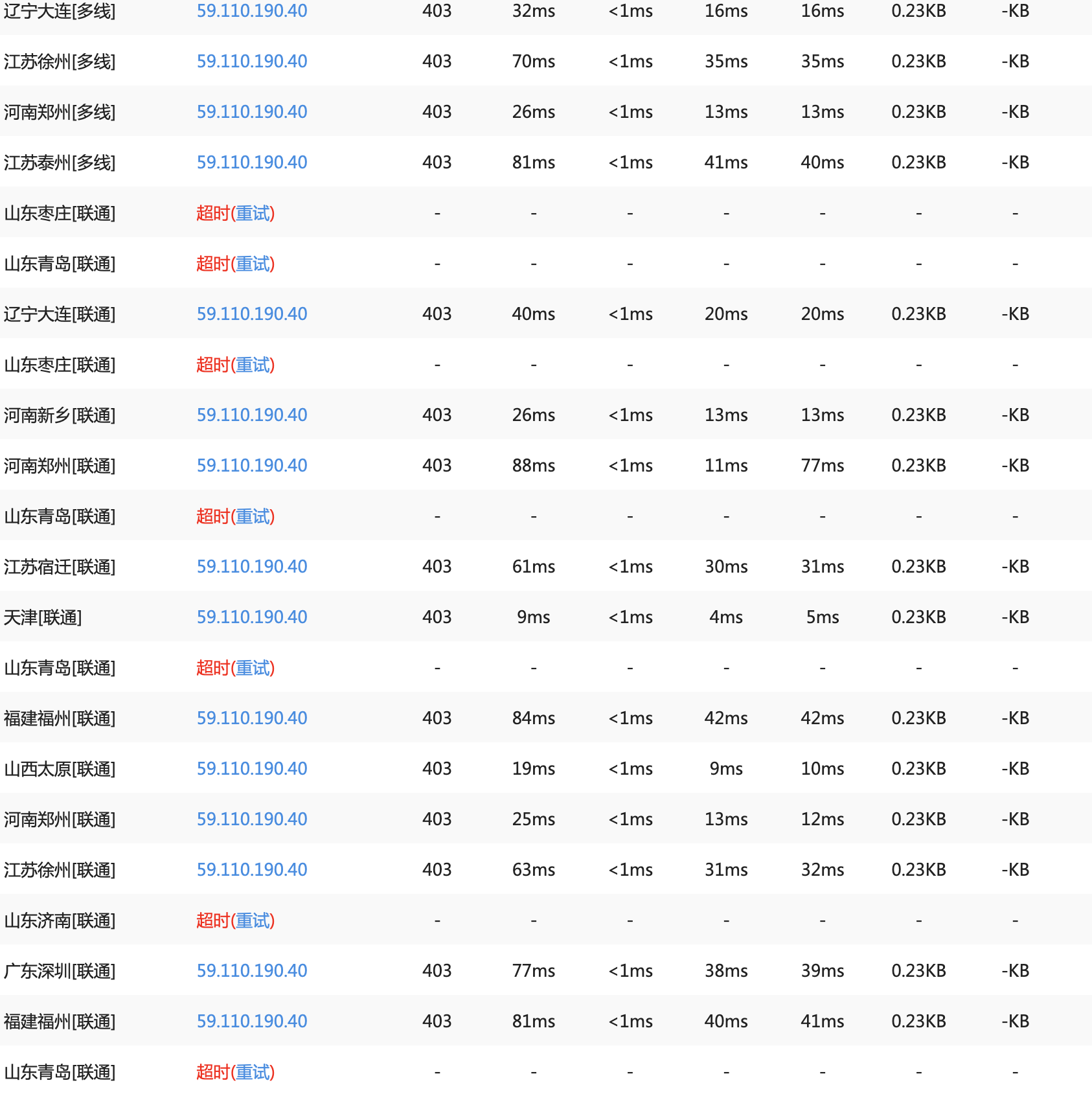
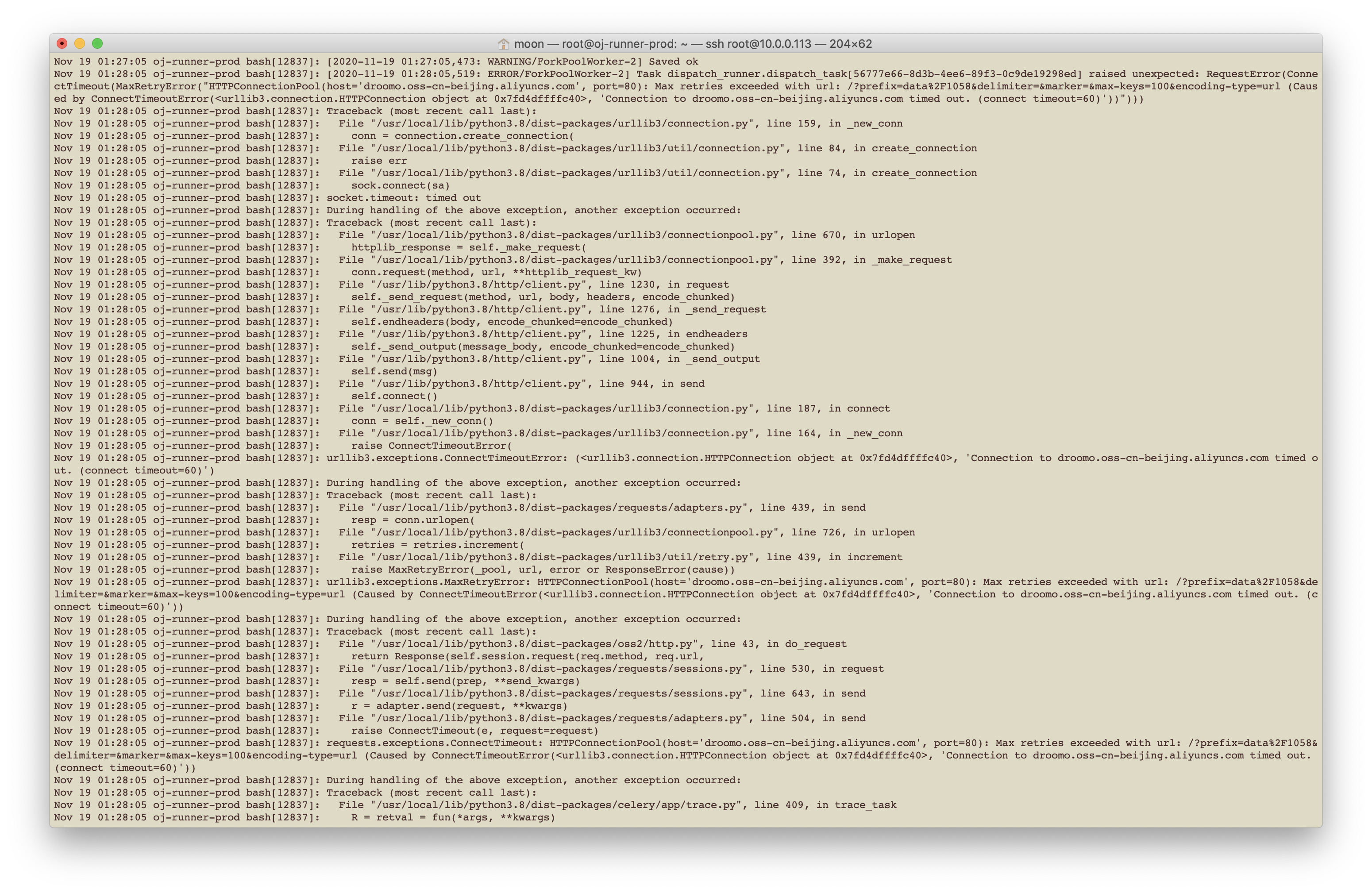
天呐,多么严重的事故!OSS算得上是阿里云提供的非常基础,非常重要的服务,竟然出了如此严重的问题!就像是本来卖西瓜的王婆家,突然西瓜全变成了石头蛋蛋,做生意有这样的吗??
这还是号称六个九安全性的阿里云?
Pull lastest docker image of onlyoffice server. Then cope new fonts to docker container.
docker pull onlyoffice/documentserver
docker stop office
docker rm office
docker run -i -t -d -p 5580:80 --restart=always --name=office onlyoffice/documentserver
docker cp onlyoffice-fonts office:/usr/share/fonts/truetype/custom
docker ps
docker exec -it office bashRemoving original fonts.
rm -rf /var/www/onlyoffice/documentserver/core-fonts/*
rm -rf /usr/share/fonts/X11
rm -rf /usr/share/fonts/truetype/{* except custom path}Generate new fonts cache.
bash /usr/bin/documentserver-generate-allfonts.shcp -r /var/www/onlyoffice/documentserver/web-apps/apps/documenteditor/main/resources/help/en \
/var/www/onlyoffice/documentserver/web-apps/apps/documenteditor/main/resources/help/zh2020年6月,本插件发布1.1.8版本。
2022年,humu更新插件,支持php8。有需要的朋友请到Github自取。
此版本修复了以前版本的一些BUG,做了一些改善,主要有:
祝使用愉快~
插件名:AliOssForTypecho
作者:droomo
当前版本:v1.1.8
更新时间:2020-06-27
下载地址:https://github.com/droomo/AliOssForTypecho/archive/v1.1.8.zip
百度网盘:https://pan.baidu.com/s/1JeyjeFLLEYd2G4pRcL_O7w 提取码:bum0
Github地址:https://github.com/droomo/AliOssForTypecho
AliOssForTypecho;
另外针对评论中提议较多的做出一些解释:
Q: 为什么不根据文章id来归档?
A: 因为在上传附件时,插件并无法得到文章信息。根据日期归档是通常做法,与Wordpress保持一致。
People can do almost everything vis ssh under Linux, no exception for CentOS. But in some cases, using a X Windows improves efficiency greatly.
Tiger VNC server is a good server end package for VNC protocal under CentOS.
Tonight, just an hour ago, I encountered a disaster due to an unprofessional systemctl script privided by Tiger VNC server devolopers.
I’m tired so I shall not record the details.
If you are suffering problems while you are deploying autostart VNC server via systemctl, like:
New main PID <pid> does not belong to service, and PID file is not owned by root. Refusing.;Just try a .service file as fllow:
Do !NOT! forget to change USERNAME to your own user.
[Unit]
Description=Remote desktop service (VNC)
After=syslog.target network.target
[Service]
Type=forking
# Clean any existing files in /tmp/.X11-unix environment
ExecStartPre=/sbin/runuser -l <USERNAME> -c '/usr/bin/vncserver -kill %i > /dev/null 2>&1 || :'
ExecStart=/sbin/runuser -l <USERNAME> -c "/usr/bin/vncserver :1"
ExecStartPost=/bin/sh -c '/usr/bin/cat /home/<USERNAME>/.vnc/%H%i.pid > /tmp/vnc-server.pid'
PIDFile=/tmp/vnc-server.pid
ExecStop=/sbin/runuser -l <USERNAME> -c '/usr/bin/vncserver -kill %i > /dev/null 2>&1 || :'
[Install]
WantedBy=multi-user.targetGetting 500 Internal error on /admin/application_settings
https://gitlab.com/gitlab-org/gitlab-foss/issues/56403
Gitlab WEB-IDE: Error while loading project data. please try again.
https://gitlab.com/gitlab-org/gitlab-foss/issues/45657
This issue seems to be caused by the lack of mariadb lib which should have been in the package mariadb-devel.
https://stackoverflow.com/questions/46495448/unable-to-install-mysqlclient-on-centos/46495507
在一段时间以来,我一直使用轻量级的Gogs作为私有代码仓库。最近一段时间苦于Gogs缺少CI、任务管理等一系列功能,准备将Gogs迁移到Gitlab。
网上找过很多迁移方法只能迁移仓库,issues信息会全部丢失。因此我探索了一个可以完整迁移repos、issues的办法,在此简单记录迁移过程,不做详细教程。如果你希望从本文中获得帮助,请确保拥有以下知识储备: